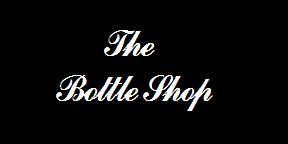| |
|
This site is in response to requests from you - our great customers.
We are excited because this will be one of the most dynamic sites on the web with updates and enhancements almost every day.
This is the first iteration. The "Home Page" is an image of the side of our building taken from the parking lot. The "buttons" at the top of the screen are "site maps"; noted by our focus groups to be the most important areas of interest. The "buttons" at the bottom of the screen are also shortcuts to other functions and will be at the bottom of most screens throughout the website. The Home Page also has "Hot Spots" (for the "Gamers" you know them as "Easter Eggs".) There are Five(5) "Hot Spots" - the two doors and the three windows. Starting from the left, "entering" the door "Welcomes" you to The Bottle Shop. From here the "Menu" button at the bottom of the screen will get you started on the tour of The Bottle Shop. The first window will take you to a "Featured Local Brewery."The middle window will take you to "Craft" breweries by region" , and the last window will take you to "International" selections." The door on the right will "Welcome" you to Capone' Restaurant. As with The Bottle Shop, the "Menu" button will get you started with the tour. Once past the home page there will be a logo at the top of the screen. It will be either "The Bottle Shop" or the "Capone's" logo. These are also hot spots that will take you to a previous screen or menu. The website has been developed to be viewed on the different wired/wireless platforms. Because there are intrinsic differences in operating systems and browsers not all functions translate to the screen. This website is best viewed with the Mozilla Fire Fox browser on Windows based computers or with Safari on Apple computers. The website can be viewed using other wireless devices such as the Nook or 4G phones. The touch screens of these devices do work with a "tap" much the same way as a "mouse click." ** Click or tap ** |